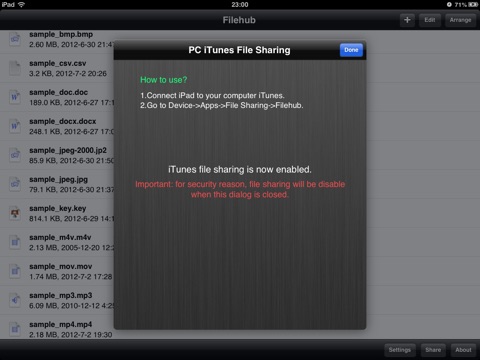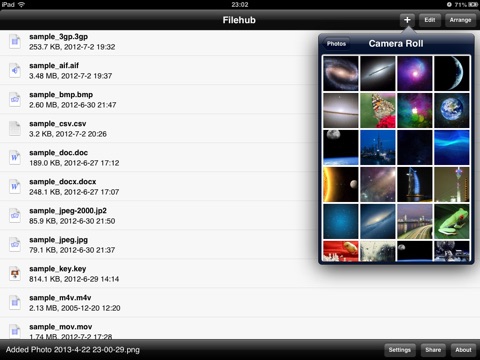
GreenLink Filehub app for iPhone and iPad
Developer: GreenLink Studio
First release : 16 Mar 2013
App size: 5.75 Mb
Description
1.Via passcode lock to protect your photos, videos and documents.
2.Via Filehub, immediately transform your iPad into a mobile hard disk.
3.Filehub makes it easy to handle files on your iPad, Whether you received a pdf file as an email attachment, you can ”Open In Filehub”.
Features
1.Easy to use interface
2.Import photos&videos from Camera or Photos Library
3.Email/Print (In Quick View)/View your files
4.Supports open-in feature: you can open the supported data from Mail, Safari or some other Apps that supported open-in feature
5.Access to your files via iTunes file sharing
a. Connect iPad to your computer iTunes;
b.Go to Device->Apps->File Sharing->Filehub.
6.View any of the following types of file:
• Word documents (.doc, .docx)
• Excel spreadsheets (.xls, .xlsx)
• PowerPoint presentations (.ppt, .pptx)
• PDF files (.pdf)
• Photos and images (.jpg, .jpeg, jp2, .png, .bmp, .gif, .tif, .tiff)
• Text files (.txt, .js, .xml, .java, .h, .m, .cpp, .c)
• Web documents (.htm, .html)
• Rich Text Format documents (.rtf)
• Keynote presentations (.key)
• Numbers spreadsheets (.numbers)
• Pages documents (.pages)
• Comma-separated value files(.csv)
• File supports playback media formats(.mp3, .aif, .aiff, .3gp, .mp4, .m4v, .mov)
7.Passcode Lock
• Turn on/off passcode lock
• Change passcode
8.Full retina support
Requirements:
1.iPad must have iOS 5.1 or later.
With its simple interfaces, Filehub provides the easiest way to manage files on iPad.
If you have any questions, please feel free to email to: [email protected].